Changelog
Follow new updates and improvements to Searchie.
May 16th 2024
Improved
Fixed
Hubs
Content & Library
Copilot
Apps
Audience
Enhancements and Improvements
Platform Header UX Updates
We’ve revamped the header user experience across various sections of the platform, including Library, Getting Started, Dashboard, Account, Audience, Apps, and the Hub Editor. This makes navigation smoother and more intuitive, so you can find what you need faster and with less hassle.
Bug Fixes
Meta/Title Update: The browser tab title now correctly reflects the page you're on, instead of just saying "media."
Notification Play Video Button: Fixed an issue where clicking the "Play Video" button in notifications would open the file slide without menus.
Hyperlinks in Custom Card Descriptions: Hyperlinks in custom card descriptions are now clickable.
YouTube Connection Error: The YouTube integration now works even if a channel has no uploads.
Stripe Gateway Redirection: After connecting a Stripe gateway, you're now redirected back to the apps page instead of the home page.
Search Input for Achievements: The search input for achievements remains visible even if no results are found, avoiding the need for a page refresh.
Duplicated Hub Issues: Sections or custom cards linked to a page are now correctly copied over when duplicating Hubs.
Vimeo Connection Limit: Increased the connection limit to more than 100 folders for Vimeo in the apps tab.
Hub Member Activity Tracking: Fixed an issue where hub member activity wasn't updating and was resetting to zero.
Copilot Language Handling: Copilot now generates descriptions and chapters in the speaker's language.
Hub Privacy Settings Overlay: Improved the transition for the overlay in Hub privacy settings.
Zapier Audience Segment Rules: Tag-based audience segment rules now apply correctly to existing audiences created via Zapier.
YouTube Channel Apostrophe Display: Apostrophes in YouTube channel names now display correctly.
Audience Menu Closing Issue: The Audience menu now closes properly when opening dotted menus of Hubs sequentially.
Duplicated Video Transcriptions: Fixed an issue with duplicated video transcriptions when editing.
Search Widget and Content Tags: The search widget now returns results correctly when content tags are applied using the bulk option in the Content Library.
Document and Image Titles: Fixed spacing issues between the name and type in document and image titles.
Audience Segment Filter: The audience segment filter now works without breaking.
Onboarding Password Setup UI: Improved the UI for the password setup step during onboarding.
Send Button Visibility: The send button on the Copilot slide-in for the Watch Page is now always visible.
Copilot Prompts: Copilot prompts now refresh correctly when navigating between files.
Copilot Loading State Delay: Improved the loading state delay for Copilot, making it faster.
Segment-Specific Plan Content Visibility: New Hub audience members can now see segment-specific plan content upon registration.
Global Settings Button Styling: Fixed inconsistency in button styling for the "Load More" button in Global Settings.
Impersonate Audience Dropdown: Improved the drop shadow for the impersonate audience dropdown.
Featured Thumbnail Section Tooltips: Updated tooltips on the featured thumbnail section to be informative.
Directory Page Scrolling: Fixed scrolling issues on the directory page when using filters.
Folder and Sitemap Button Icons: The "Select Folders" and "Add Sitemap" button icons are now on the same side for better usability.
To go along with these spotlighted updates, a large number of minor improvements and bug fixes were included in this release across the entire platform.
April 22nd 2024
New
Improved
Fixed
Hubs
Content & Library
Apps
New Features and Enhancements
Library Spotlight Search (Beta)
Introducing the Spotlight Search, a transformative tool designed to refine how you search across your library. This interface combines keyword, title, description, and chapter searches to immediately highlight the most relevant results. It also supports deep dives into content with the ability to view detailed search results or quickly navigate through simplified previews. It extends the library search capabilities to text within documents and folder titles, significantly enhancing the discoverability of your entire content library. As we refine this feature, anticipate even more powerful interactions, including direct engagement with Copilot within the search interface itself.

Instagram Integration
With our new Instagram Integration, you can now seamlessly import your Instagram content directly into Searchie. This powerful feature not only allows you to monetize your Instagram Reels through your online programs but also enables you to leverage our Copilot AI to generate dynamic descriptions, engaging social posts, and targeted email marketing copy. It unlocks the potential of past content, making it easily searchable and accessible to your audience, thus maximizing the utility of every reel you’ve created.

TikTok Integration
Amidst the uncertainty of social media restrictions, our TikTok Video Integration ensures that your content remains secure and accessible. By connecting TikTok with Searchie, you can back up your videos and use them to enrich the content experience in your Hubs. Additionally, Copilot can help repurpose this content to provide additional value to your audience, making your TikTok efforts go further.

Shareable Directory Filters
Our new Shareable Directory Filters offer a new way for your audience to interact with each other. After creating a custom filter, you can now generate a URL to share the filtered view anywhere—be it within your Hub, through marketing emails, or elsewhere. This feature is particularly valuable for promoting interaction within popular segments of your audience and will continue to evolve with more robust community features in the near future.

Bug Fixes
Blogger Sitemap Compatibility: Resolved an issue where certain sitemaps were not compatible with Wisdom plugins.
Hub Plan Visibility: Fixed a bug preventing Hub audience members from seeing segment-specific content after switching their plan via the Stripe Integration.
Stripe Integration Email Update: Corrected the access disruption that occurred when an audience member’s email address was changed in Searchie.
Number Attributes Display: Fixed a rare issue where number attributes were not displaying on audience profiles in Hubs.
To go along with these spotlighted updates, a large number of minor improvements and bug fixes were included in this release across the entire platform.
April 9th 2024
New
Improved
Fixed
Hubs
Content & Library
Copilot
New Features and Enhancements
Copilot Feedback Loop
We've upgraded Copilot to include a user feedback loop, allowing you to submit feedback directly on Copilot responses. This feedback is crucial for training the Copilot to deliver more effective and tailored responses based on your content. It's a significant step forward in making Copilot an even more powerful tool for your content.

Wisdom Now References Sitemap URLs
When your plugin responds to a question using a sitemap as reference material, it will now display the URL of the reference in the "References" section. This small but mighty change will make pointing your audience to relevant information on your website a breeze. See the example below for how our Support Bot could send a visitor to the custom domain article in our help documentation by listing that article in the References at the bottom.


Bug Fixes
Days-based milestone achievement rules now apply to all members, regardless of registration date.
Fixed an issue where tag-based segments did not update properly when audience members were imported via CSV with new tags added.
Addressed Convertkit integration issues that created duplicate audience entries.
Fixed visibility issues for Searchie Wisdom references.
Unified button styling in Hubs across the Hub appearance global settings for a cohesive user interface.
Refreshed the Email Templates UI for an improved user experience.
Refined the visibility of "Platform Prompts" to match folder types, making them more relevant and less intrusive.
Corrected inaccurate status displays when audience members cancel their subscriptions to Hub products.
To go along with these spotlighted updates, a large number of minor improvements and bug fixes were included in this release across the entire platform.
March 26th 2024
New
Improved
Fixed
Hubs
Content & Library

New Features and Enhancements
Watch Page Overhaul & Improved Copilot Integration
We’ve refreshed the Watch Page, focusing on a less intrusive and more seamless Copilot experience. Based on your feedback, we've also made changes to showcase the power of Copilot without overwhelming the content. We believe this update will better highlight Copilot's capabilities in a way that feels integrated and natural.
File Attachments on the Watch Page
File attachments are now seamlessly integrated with the Watch Page, appearing by default with any content that has them. This means you can easily share workbooks, guides, or other supplemental documentation alongside your videos, enriching your audience's learning and engagement.
CLICK HERE: Interactive Watch Page Demo
Dedicated Space for Hub Comments
The new home for your commenting settings will allow you to dive deeper into your Hub's community. This update lays the groundwork for future moderation tools and logs, which will allow you to manage all Hub comments directly from your Hub settings. Stay tuned for more!
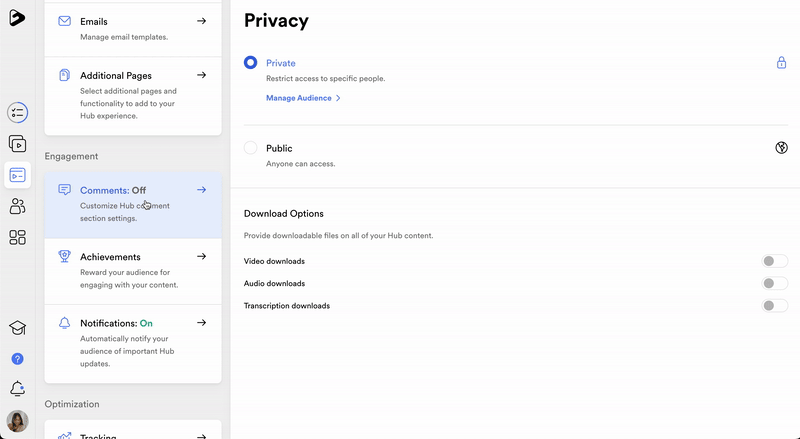
Bug Fixes
We fixed the issue where search results for chapters in Hubs would be overridden by the last viewed time stamp of the file.
Editing "True/False" attributes for your audience is working again.
Improved the handling of random page slugs in the Hub URL, now redirecting your audience to the Hub home page.
Adjusted YouTube integration videos to avoid showing thumbnails on pause.
Added a logo toggle for the Onboarding Page in Hubs, providing the same options available elsewhere.
Corrected alignment issues with the notifications icon when the search feature is toggled off, keeping your Hub header tidy.
To go along with these spotlighted updates, a large number of minor improvements and bug fixes were included in this release across the entire platform.
March 18th 2024
New
Improved
Fixed
Hubs
Content & Library

New Features and Enhancements
Hub Notifications & Mobile Push Support
In this update, we're introducing a game-changing feature to boost audience engagement and retention: a new notifications panel within your Hub. Additionally, we're rolling out support for push notifications through our mobile app program. Initially, Hub notifications will include achievement notifications for your audience, but we're already planning to expand this with likes, replies, and mentions on comments, daily and weekly digest emails, and alerts for new content. This new notification system is a key component of the Hub experience, designed to encourage interactions and keep your audience coming back for more.
First, turn on Notifications in your Hub Settings:

Then, view incoming notifications in the panel in the Hub:
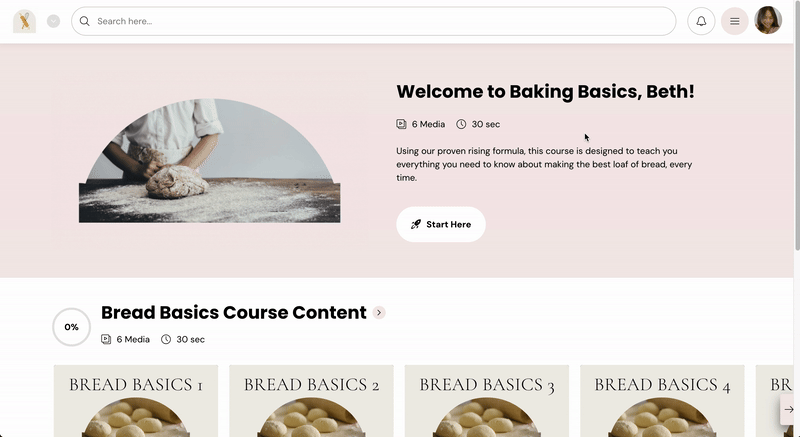
Optional Copilot on Watch Page
Upon listening to and reviewing your feedback, we've made Copilot optional on the watch page while we address concerns about the functionality being too prominent. Look out for some incoming updates that will make the Copilot experience on the watch page completely seamless and non-disruptive.
Choose the "with Copilot" option to share your content with an integrated AI assistant:
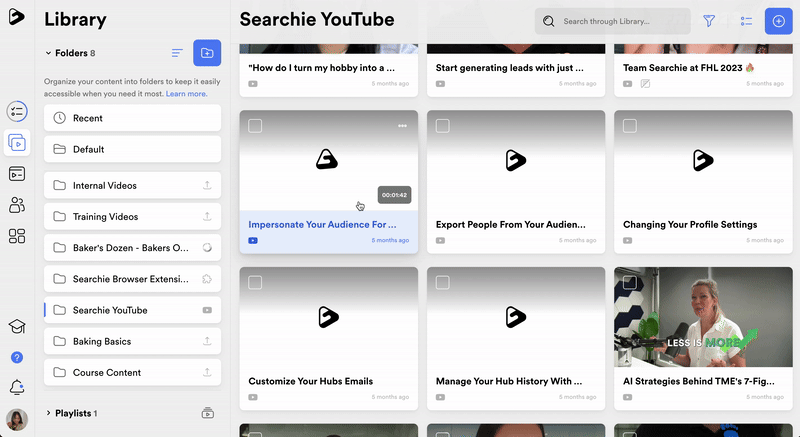
Bug Fixes
Resolved a problem where watched videos did not show a checkmark on playlists in Hubs.
Fixed an overflow issue for multiple choice attributes on the Hub Account Settings page.
Added a missing back button on the Hub search for mobile users.
Fixed a bug where audio files would stop after 30 seconds in Hubs.
Improved the UI for adding a sitemap to Wisdom plugins by updating the "last sync" message and icon.
Solved an issue where folders with uploaded documents would show as empty when selecting folders to reference in a Wisdom plugin.
Fixed a bug where chapter labels and timestamps appeared in the wrong part of the timeline preview.
Resolved the issue where unprocessed files would show as blank on the watch page.
To go along with these spotlighted updates, a large number of minor improvements and bug fixes were included in this release across the entire platform.
February 21st 2024
New
Improved
Fixed
Hubs
Content & Library
Copilot
New Features and Enhancements
Introducing Player Cards
We're excited to announce a new way to enhance your files with Cards! Now, you can add Cards directly to a file in your Library, making your content more interactive and informative. This feature is designed to elevate your audience's viewing experience, offering them additional context or resources when needed. Whether you're looking to provide supplemental information, related links, or specific calls to action, Cards make it easy to deliver more value to your viewers. Cards will appear at the designated timestamp and stay visible for 6 seconds.
Add Cards to your files through the File Editor:

Cards display for 6 seconds starting at the timestamp chosen:
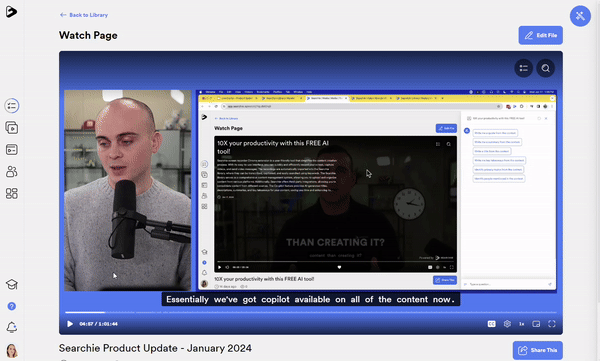
Bug Fixes
Fixed a bug where sections duplicated in the Hub Editor weren't appearing immediately.
Fixed a lingering "Reset Chat" tooltip on the watch page.
Resolved an input overflow issue across multiple features.
Updated the Chrome tab label to reflect the file title on the watch page.
Addressed a domain validation issue that froze the page when the text entered was too long.
February 1st 2024
New
Improved
Fixed
Hubs
Content & Library
Copilot
New Features and Enhancements
Every Searchie file you've shared or will share just got a major upgrade with our new and improved watch page. This isn't just a facelift; it's about making your content more interactive and informative for your audience. Here's why you're going to love it:
Interactive Experience with Copilot: Your audience can now chat with Copilot while viewing your content. This means they can ask questions and get insights about the content they're viewing, making the learning experience richer and more engaging.
Sleek New Layout: We've redesigned the watch page to not only look better but also provide more space for information about the content. This new layout gives us the flexibility to keep adding cool features down the line.
Enhanced Accessibility for Content Creators: If you own the file, you'll notice a streamlined interface that allows for quicker file management and easier navigation back to other parts of your Searchie account. This means less time navigating and more time creating.
No Extra Steps Required: The best part? You don't have to do anything differently. Share your content like you always have, and your audience automatically gets this enhanced viewing experience.

Copilot Prompts Get Smarter
Say goodbye to awkward pauses! We've updated our system to prevent new prompts from being sent while Copilot is busy crafting a response. This update ensures a smoother conversation flow and a better overall experience during your interactions.
Bug Fixes
We've updated tooltips to reflect the folder's name in the File slide-in, making it more intuitive for you to manage your uploads.
We've significantly reduced delays when saving transcripts, ensuring quicker updates and less waiting around.
Fixed the issue where adding Hub access via Zapier's 'Add or Update Audience' action would throw an error.
We corrected a bug where text attributes with URLs wouldn't display on the audience profile page in Hubs, ensuring all important links are visible (and clickable).
We've fixed layout bugs with the new Tabbed Hub Header when the Hub Switcher is active, giving you a cleaner and more organized look.
January 23rd 2024
New
Improved
Fixed
Hubs
Platform
New Features and Enhancements
New Hub Header Option for Better Navigation
We've introduced an optional new Hub header style that puts your menu items right at the top of your Hub. This is perfect for those who want their menu items more visible and easily accessible. Whether you're hosting a lot of content, running events, or just want a look that matches your style, this new header layout keeps everything in plain sight and just a click away.

Simplified 'Add' Feature Across Various Views
We've made the 'Add' button functionality across several views more consistent and user-friendly. Whether you're adding words to your Custom Vocabulary, approved domains in your Player Settings, attachments or chapters to files, or options for multiple choice attributes, the process is now smoother and more intuitive. Below is an example of the new UI in action for attachments.
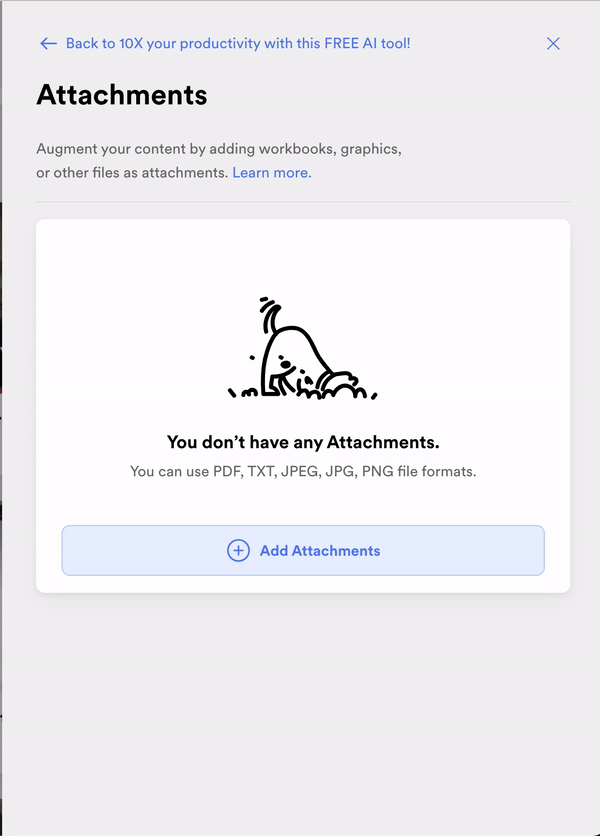
Bug Fixes
Video titles and descriptions will now trigger the save modal properly- no more slip-ups when you're editing.
We've fixed the issue where the register page logo would still show up even after you toggled it off in the Hub Editor.
Plus, we've sorted out a few technical gremlins behind the scenes to keep everything running smoothly.
January 12th 2024
New
Improved
Fixed
Hubs
Platform
Apps
New Features and Enhancements
Hub Content Added Webhook Event
We're super excited about this one! Now, every time you add new content to your Hub, our "Hub Content Added" webhook event kicks in. It's all about making your life easier by helping you set up automatic notifications, keep your audience in the loop, and even link up with other tools you use. And guess what? This is just the start towards building an even more powerful Hub Notification system.
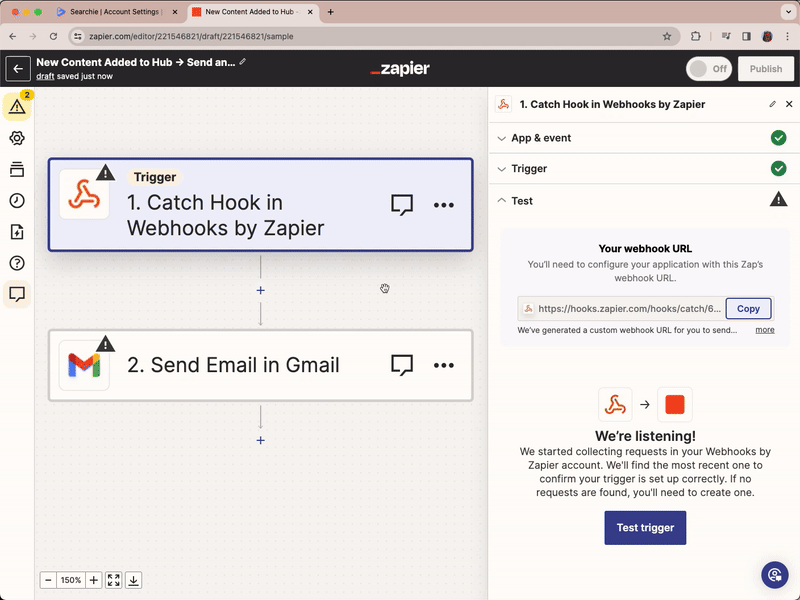
Improved Hub Search Experience on Mobile
Searching in Hubs on your phone just got a whole lot better. We've tweaked things so that it's easier than ever for your audience to find what they need when they're on the go.
Bug Fixes
Files deleted in YouTube folders won't show up in "Recent Media" anymore.
We cleared out those annoying empty files that were popping up in YouTube folders.
When you rename files imported from YouTube, they'll actually keep their new names now.User Interface and Performance
Fixed a sneaky bug where some activity data wasn't showing up.
Custom URL slugs on Hub pages will now reset to a default hash when you remove them.
We've added the missing article link to the file uploader view.
The Hub menu items have been sorted out and now work on all Hub pages, not just the homepage or custom pages.
The Searchie Wisdom Plugin should now scroll smoothly when embedded in iFrames.
January 4th 2024
Hubs
Content & Library
Apps
Copilot
New
Improved
Fixed
New Features and Enhancements
Personalize Your Hub with Custom Page URLs
Now you can make your Hub uniquely yours by setting a URL slug for each of your Hub custom pages, making them more recognizable and easier to share. This feature is perfect for branding your content and making your Hub stand out.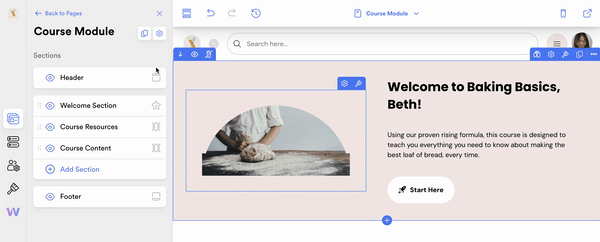
Effortless Bulk Import from Third-Party Apps
Say goodbye to tedious manual uploads with our new "Import All" feature. You can now seamlessly transfer content directly from your favorite third-party apps into Searchie, ideal for users looking to make Searchie their one-stop content shop.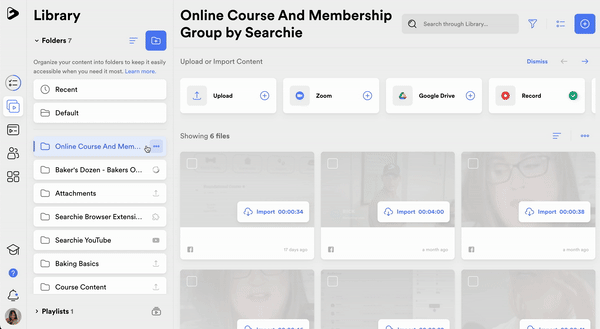
Streamline Your Content Workflow with Copilot's Prompt Library
Enhance your content management experience with Copilot's custom prompt library. This innovative feature allows you to create and save your own library of favorite prompts, streamlining the process of navigating, repurposing, and getting the most out of your content. Be sure to check out this awesome new and efficient way to quickly access your most frequently used queries.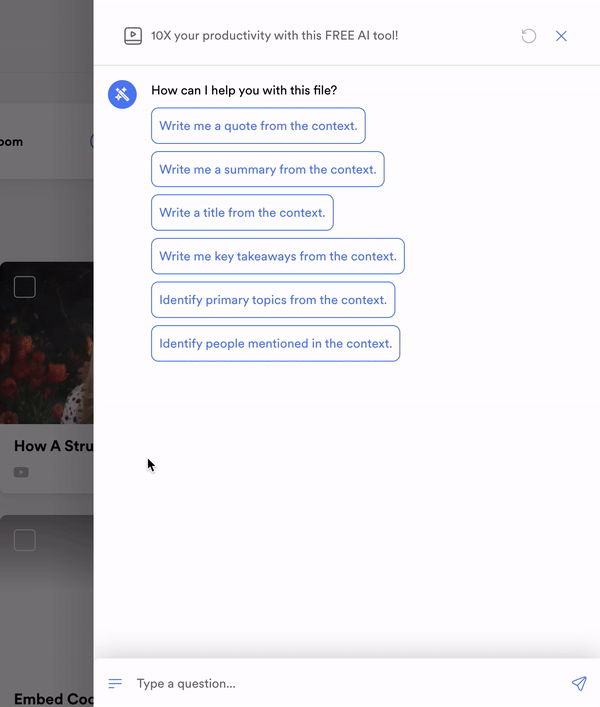
Unleash Creativity with our Public API
Developers can now build custom integrations, automate workflows, and create unique features with our newly released Public API, ideal for businesses looking to integrate Searchie seamlessly into their existing tech ecosystem. Check out our documentation here to get your authentication token and start building apps on the Searchie API.Bug Fixes
Audience segmentation based on registration dates is now updated more promptly for timely and accurate audience segments.
Text attributes now correctly recognize and handle links, whether they include 'https://www.' or just 'www.', making link inclusion more user-friendly.
Improved the Hub Dashboard’s aesthetics by adding extra padding between the logo and Hub name input on hover.
Improved the reliability of YouTube content downloads, ensuring smoother processing of diverse media into your library.
Fixed a bug in the Convertkit integration, ensuring automated marketing and communication workflows run seamlessly.
Added descriptive tooltips for Copilot custom prompts, making them more informative and user-friendly.
To go along with these spotlighted updates, a large number of minor improvements and bug fixes were included in this release across the entire platform.